This is a continuation of
TFS 2012 Installation - Build out initial farm (Part-1). The steps here illustrates how you would add an additional app tier to your TFS farm.
- Please refer to the previous post for service account requirements.
- If your SQL, SSRS, and SSAS are located on a different server, you need to Install SQL Client Tools first by:
- Runnning the SQL setup on the TFS machine
- Select Client Tool Concectivity & Client Tool SDK
- Install
- Run "tfs_server.exe" as Administrator
- Select Application-Tier Only and click Start Wizard and follow the wizard:
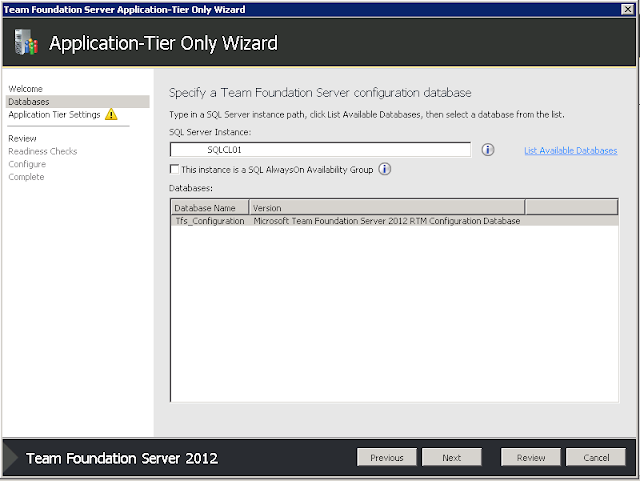 |
Enter the database server name and click List
Available Databases. Select the TFS_Configuration database
and click Next.
|
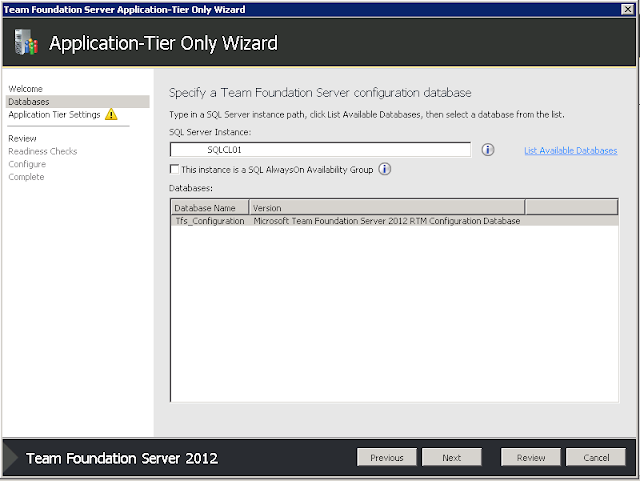







No comments:
Post a Comment