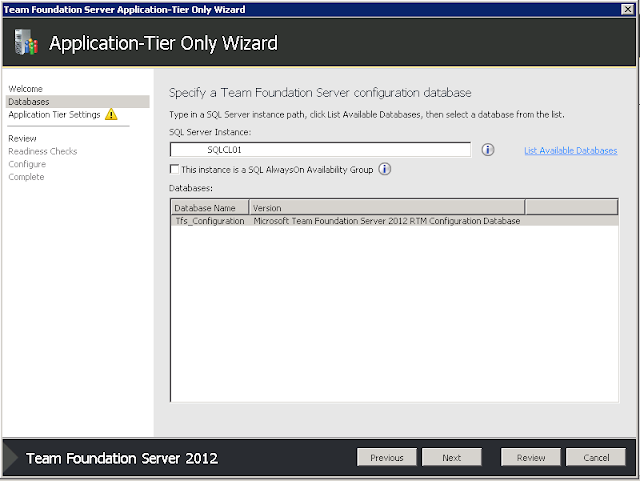- TFS 2012 Installation - Build out initial farm (Part-1).
- TFS 2012 Installation - Adding Additional App Tier (Part-2)
The steps here illustrates the installation and configuration of TFS Extension for SharePoint (2010). This assume you have an existing SharePoint farm you want to integrate TFS with.
- For DOMAIN\_TFSService account, grant the following rights:
- Add this account to the Farm Administrators group in Sharepoint- Add this to the "Policy for Web Application" for that web app - Launch the tfs_sharePointExtensions.exe file from the SharePoint Extensions folder to install only the Team Foundation Server Extensions for Sharepoint Products. NOTE: If your SharePoint consist of multiple servers, you will need to perform the first SharePoint extension install on the server that hosts the Central Admin.
 |
| Provide the TFS server url and the SharePoint Web App URL |
When you are done with the initial server, continue to install TFS SharePoint Extension on the remain SharePoint WFE server(s).
|
- Launch the TFS Admin Console from the TFS Server
- Under Application Tier, select SharePoint Web Applications
- Click Add under the SharePoint Web Applications category and provide the info as shown below: